PayPal (PayPal Prepaid Master Card) is the number one and world largest online money transaction platform and there are 244 million (2018) of user are using PayPal to making and sending their payment instantly.
But unfortunately PayPal not offering their services in many countries as like as Bangladesh, Pakistan. PayPal is the best service provider it low cost so people love their services. Many people are using PayPal services privately where is palypal not providing their services.
Though PayPal has strong security so many times they suspend user accounts who are using Paypal services from restricted countries. But If you have a USA country base Business PayPal account then you are the king.
You can get Free PayPal Prepaid Master Card and you can withdraw your fund from ATM over the world and you can also withdraw your fund from PayPal restricted countries.
To get Free PayPal Physical Master Card you have to USA business verified PayPal account. To Apply the PayPal Prepaid Master Card in total FREE of cost please follow the instruction blow.
1st: Please login your PayPal account by clicking this link here. After clicking the link you will redirect PayPal official login page. It’s look likes the screenshot blow.
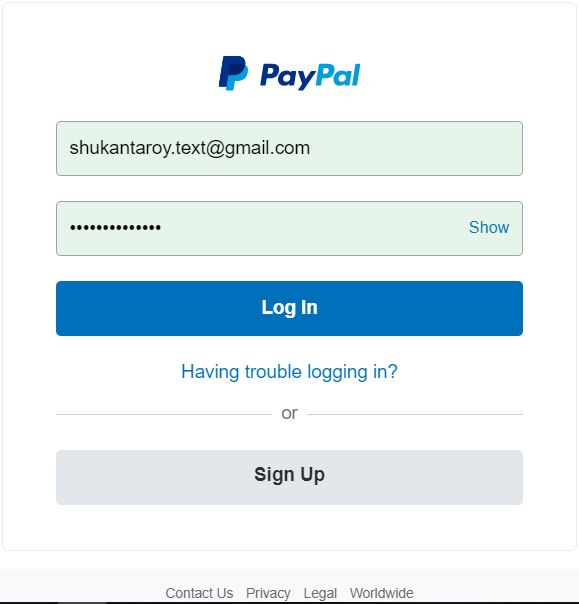
Now Please login your PayPal account using your username and Password. After clicking the login button you will redirect PayPal Dashboard . It’s look likes the screenshot blow.
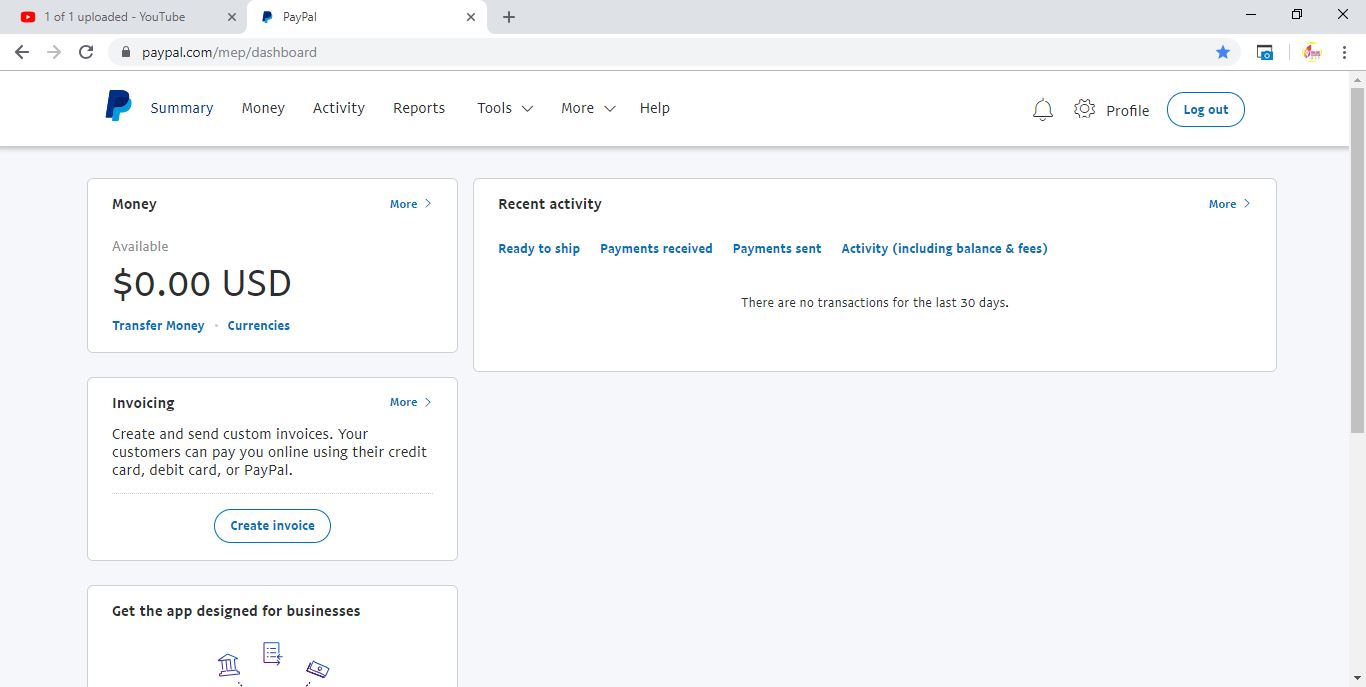
2nd: Please click the setting button and then click the the “Business Setup” option. It’s look likes the screenshot blow.
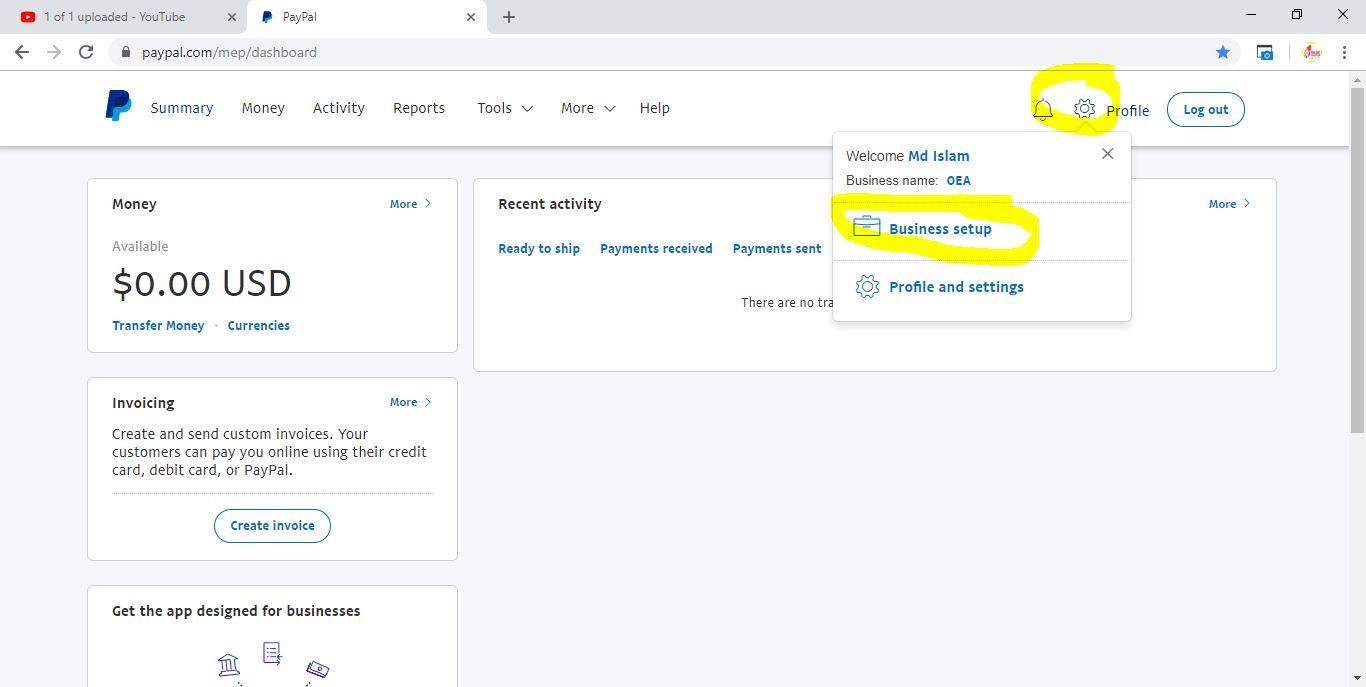
After clicking the “Business Setup” option you will redirect then new page and their you will get two option. One is “Payment setup” and two is “Account Setup“. Please click the “Account Setup” button. It’s look likes the screenshot blow.
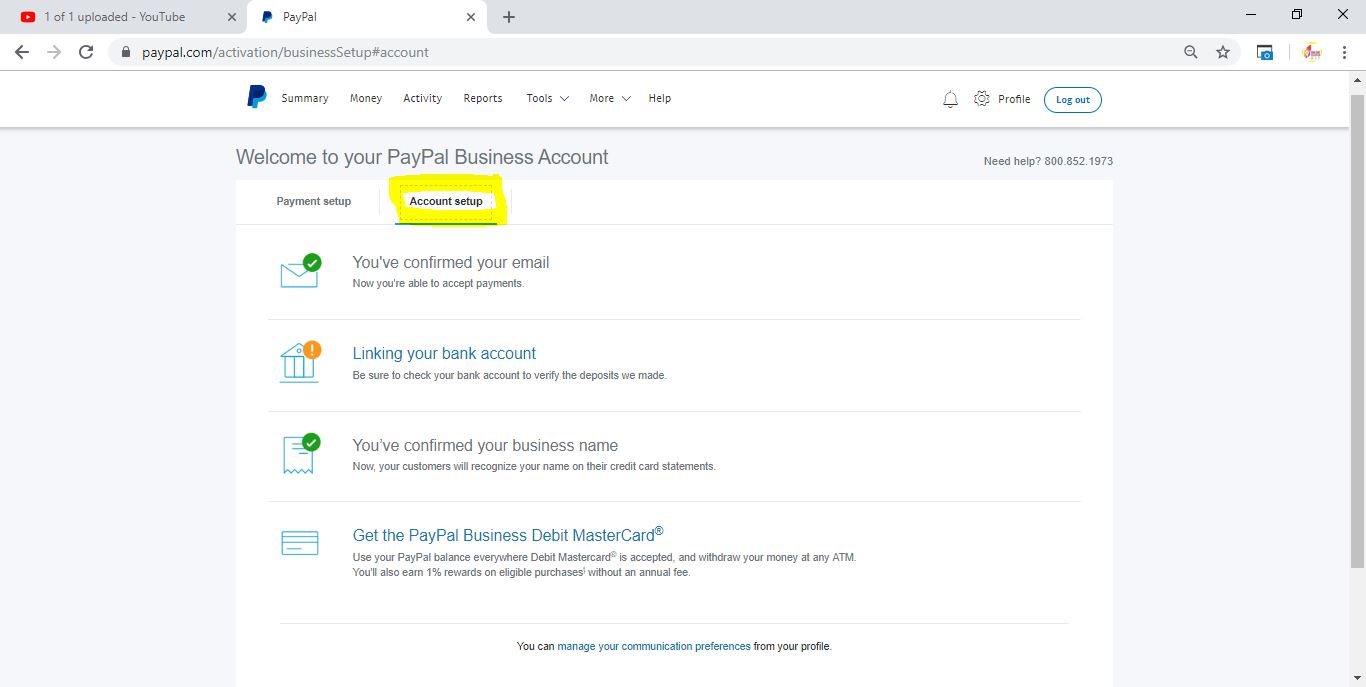
3rd: After the clicking the “Account Setup” button you will get four new option and last option is “Get the PayPal Business Debit MasterCard®” Please click there. It’s look likes the screenshot blow.
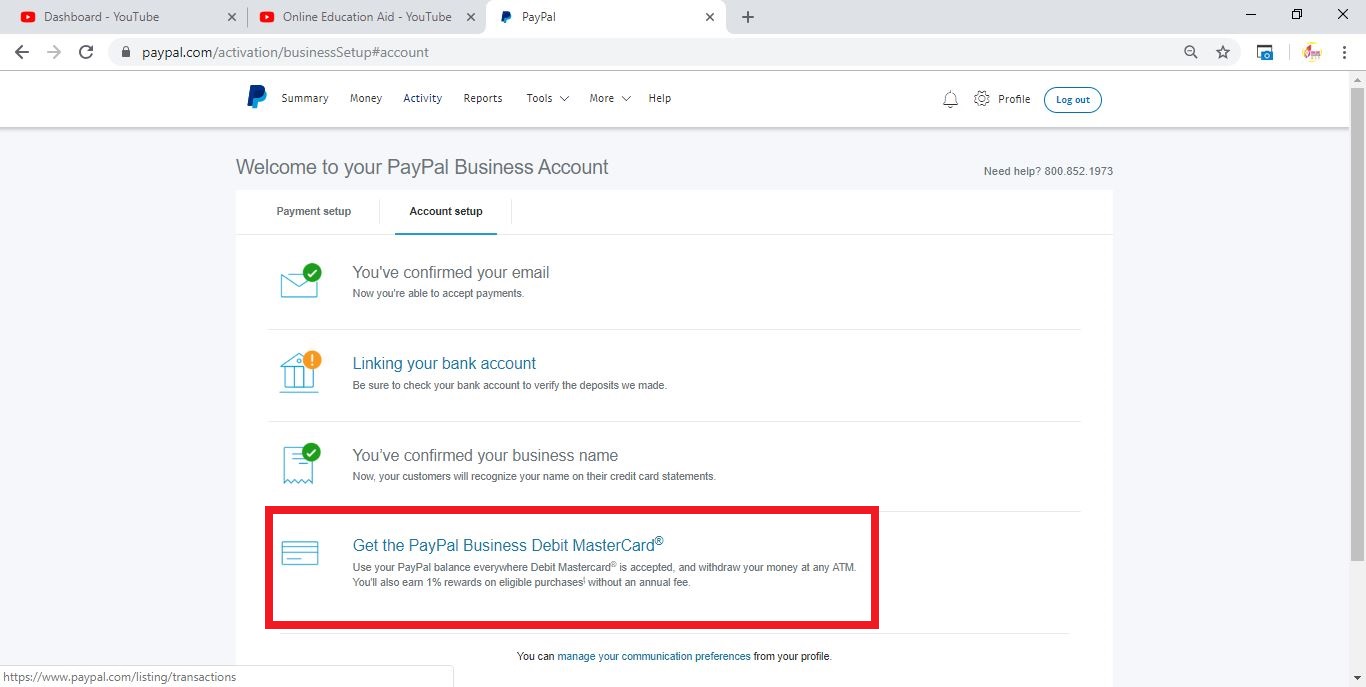
After clicking the “Get the PayPal Business Debit MasterCard®” button you will see your Card Shipping Address depending your PayPal Business Account address. If it look like ok then Please click the “Request Card” Button. It’s look likes the screenshot blow.
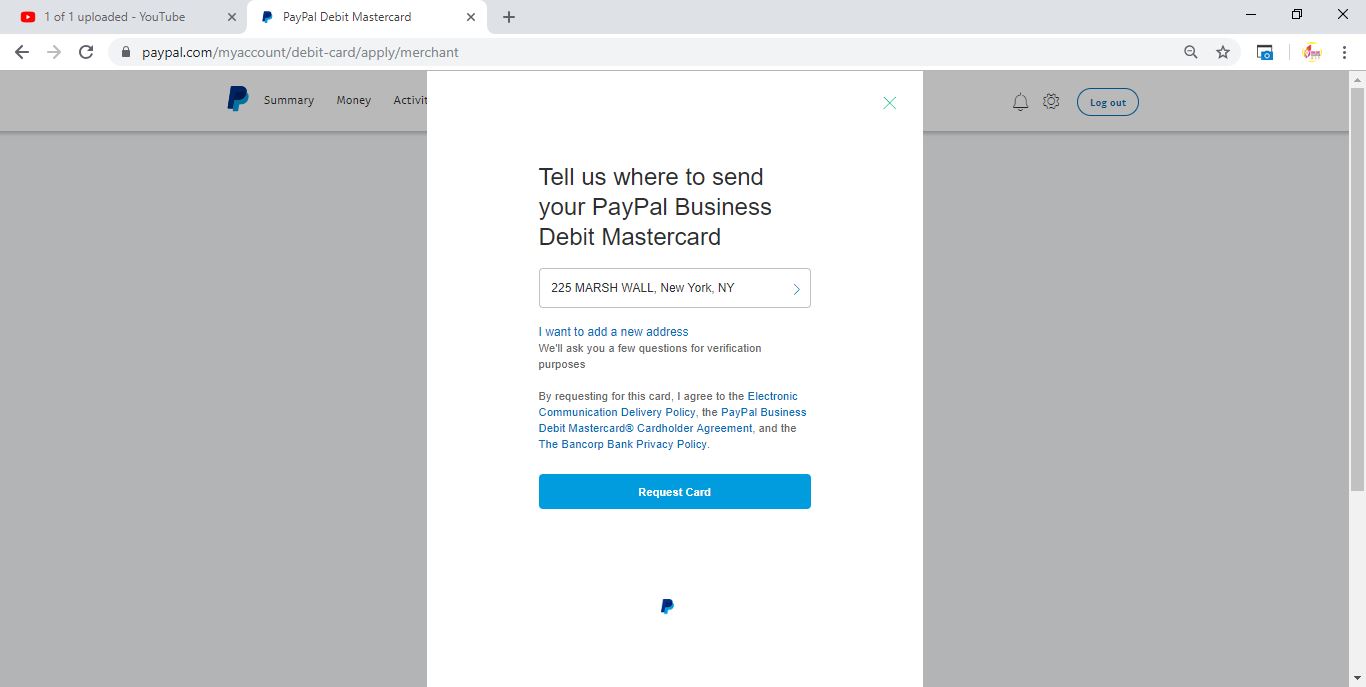
By clicking the “Request Card” button your card request will be send to PayPal Team and they will review your application and they will send your PayPal Master Card withing 15 Business Day.
if you are not interested to read this long article please checkout the video given blow.



Thanks for commenting us. ConversionConversion EmoticonEmoticon