Facebook advertising is world largest and number one business promoting platform in cheep of cost in this present time (2019). If you are Blogger and want to promote your website to generate targeted traffic in low cost then Facebook advertising is best choice for you. Though Facebook has 200 Million real time user so Facebook is the right place to promote any types of business or individual product. A Facebook user can create a Facebook page lass then 5 minute and start promotion using this Facebook page instantly. Advertising on Facebook is very important to grow up your business, brand or product. If you want to grow up your business or want to get more sell's then Facebook Paid advertising is best choice.
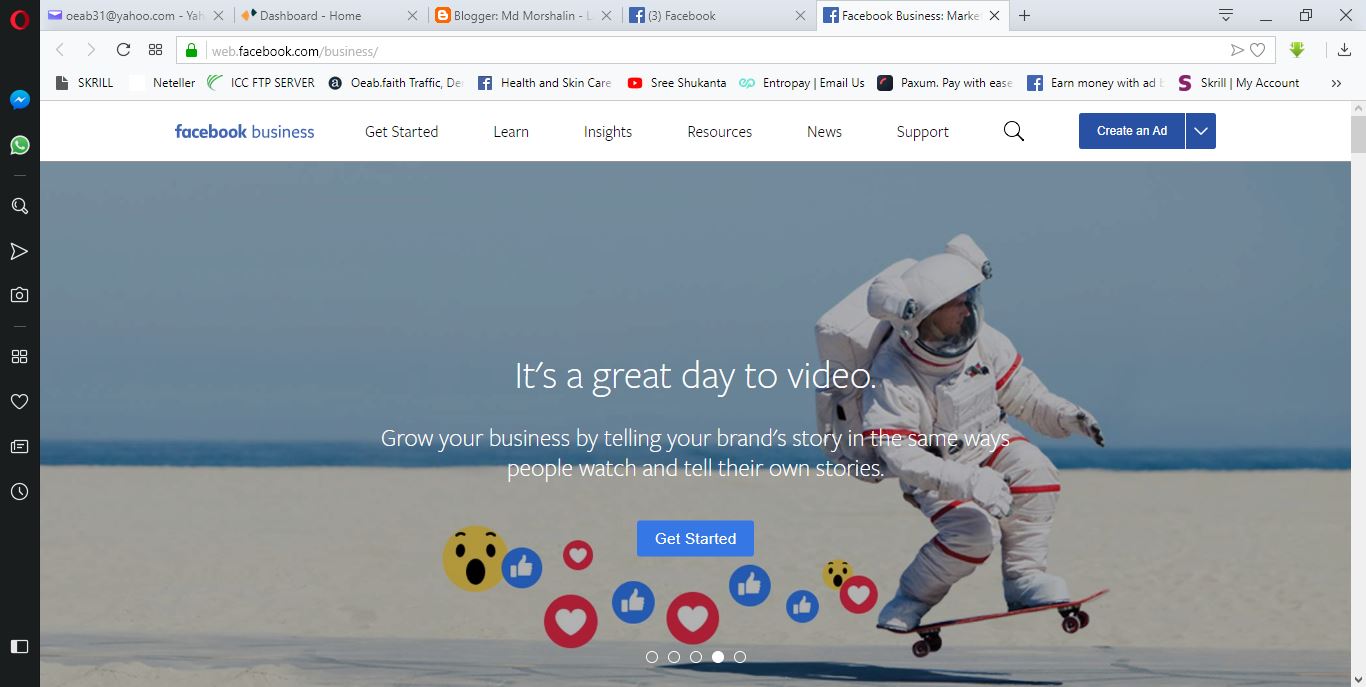
Though Facebook advertising is easy to use and a Facebook user can start promotion in lass then 30 minutes so people are most interested to Facebook advertising now. If you are CPA (Cost Per Action) expert and want to generate more leads then Facebook advertising is best choice because it's low costing. In Facebook advertising has two types of Ads Manager that is:
1. Facebook Prepaid Ad Manager
2. Facebook Post Paid Ad Manager
What is Facebook Prepaid Ad Manager?
If you have a small business and want run your ad on Facebook in paid and it will be pay as go service then Facebook Prepaid Ad Manager is best for you. In Facebook Prepaid Ad Manager you need to top-up your account first after that you can run your ad on Facebook. You can start campaign from minimum 1$ USD and maximum limit is your account balance limit. Once your Facebook Prepaid Ad Manager get suspended Facebook will refund your money with in 90 days.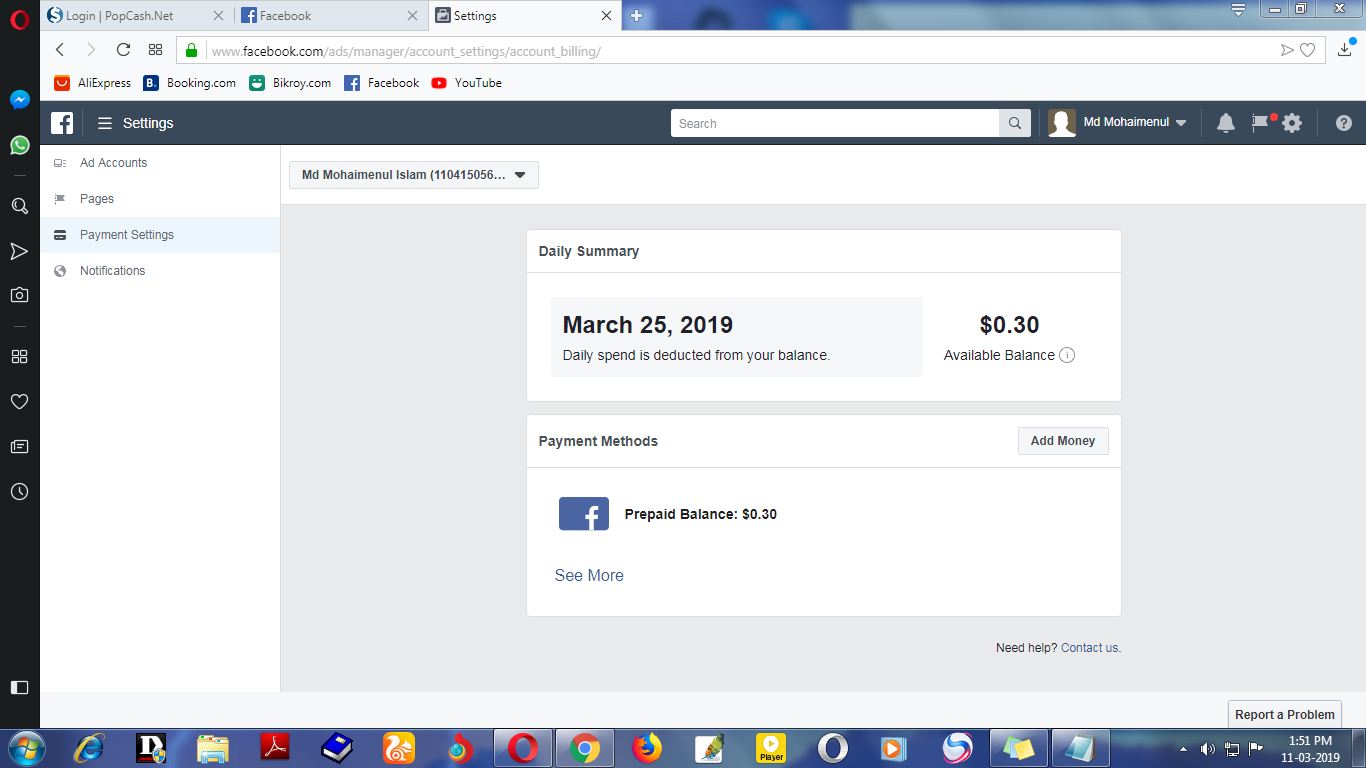
What is Facebook Post Paid Ad Manager?
Depending on your credit card Facebook will give you 25$ USD advertising threshold. This type of Facebook Ad manager called Facebook Post Paid Ad Manager. People love this Facebook Ad manager because Facebook not charge their client untill reach the threshold limit. In the same time if you owe 1$ in your post paid ad account it's cross 30 days then Facebook will charge your 1$ owe amount. Once your cross 25$ USD advertising threshold limit and Facebook got your 25$ USD in paid then Facebook will update your 25$ USD advertising threshold to 50$ USD. On the other side if you rich your 50$ threshold limit and get paid Facebook by you then the Facebook team will update your 50$ USD advertising threshold to 250$ USD. At last Facebook offer 750$ USD advertising threshold limit for their postpaid advertisers in generally.
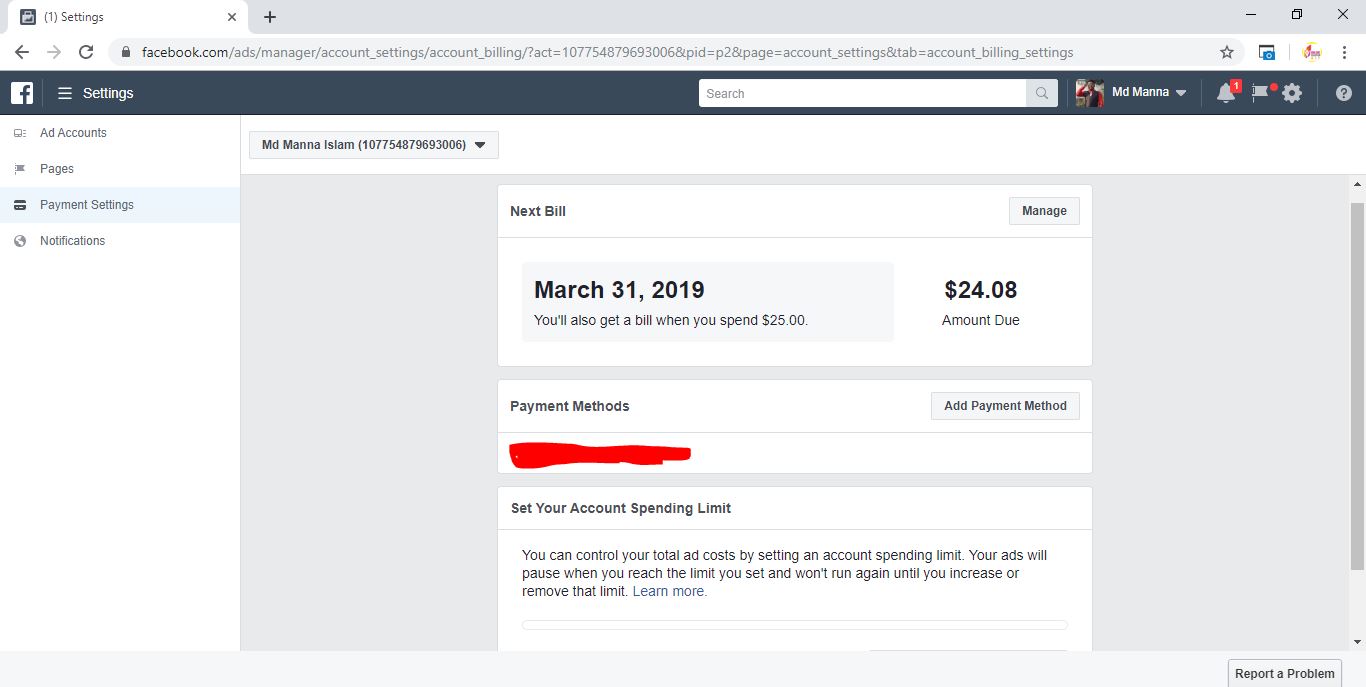
If you are able to spend 10,000 GBP in a single month on Facebook and want to get unlimited advertising threshold limit then please read this official article: Large businesses and advertisers.
How to Boost your Facebook Page/Post with VCC?
In this present time Facebook does not allow virtual credit card but people are mainly dependable on virtual credit card to continue there online advertising. Though virtual credit card is easy to use and low cost so people try to avoid physical credit card. But in this present time (2019) Facebook Ads, Google Ads and Bing Ads does not support Virtual VCC as primary payment method. But you can continue your ad campaign using virtual credit card as prepaid ad manager.
Sometimes people Boost there Facebook page / post with Verified PayPal Account. Though PayPal dose not support in many country's so virtual credit card best choice for any country people. You can use Neteller Virtual Master Card, Entropay Virtual VISA Card, ecoPayz Virtual Master Card etc to promote your Facebook Page or Post.
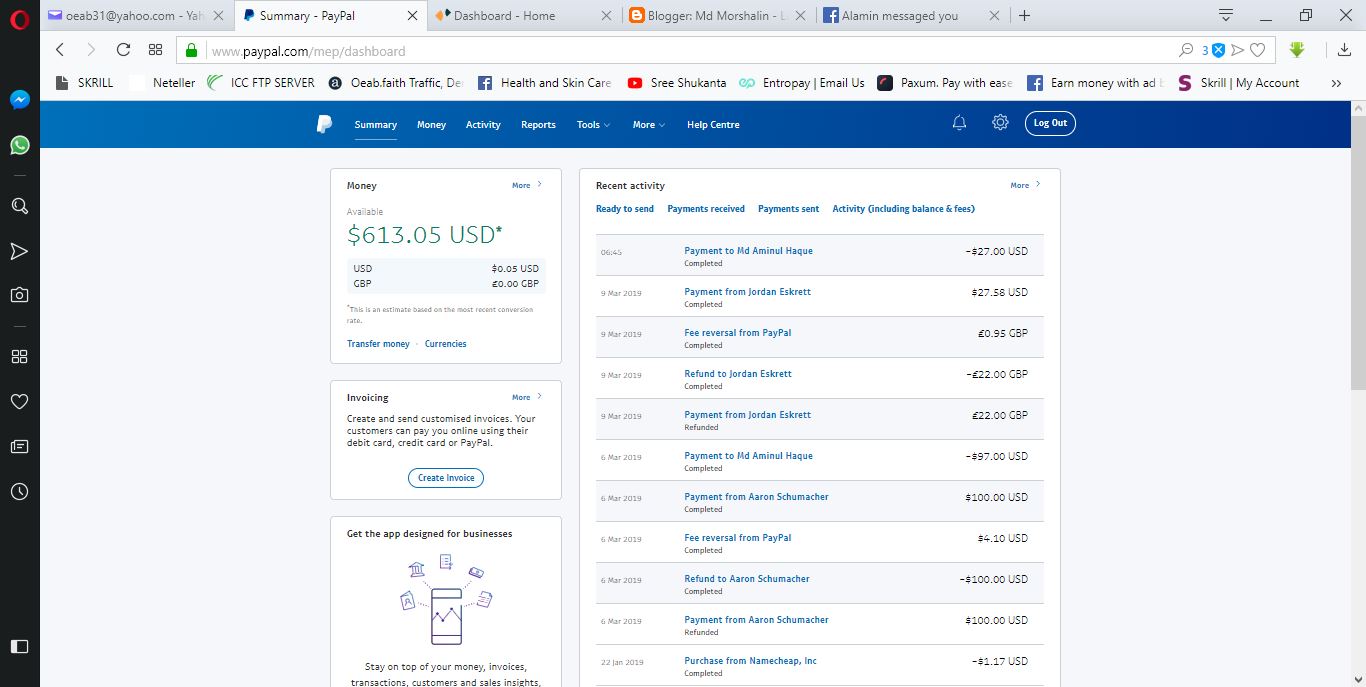
How to start your Facebook Advertising by VCC?
To start Facebook Advertising by VCC we will follow simple and general Facebook Advertising system. You must have a Facebook page and this page must be in general category such as E-commerce, Product, Brand, Telecom etc in the same you can not promote adult content, drag, hate speech. Before start the Facebook Advertising by VCC please read the Facebook Ads Policy 2019 very carefully.
If you violated a singe terms of Facebook Ads policy then your Facebook Ad Account will be suspended and more then 99% times Facebook never reactive the suspended ad account. So please do not try to promote any sensitive post on Facebook other ways you will get suspended. Once Facebook suspended your ad account you will never reuse your credit card on Facebook in another ad account.
To start your Facebook Advertising by VCC please login your Facebook account and you must have a Facebook page with your Facebook account. After login the account please go to your Facebook page if you have multiple Facebook page then please select page first.
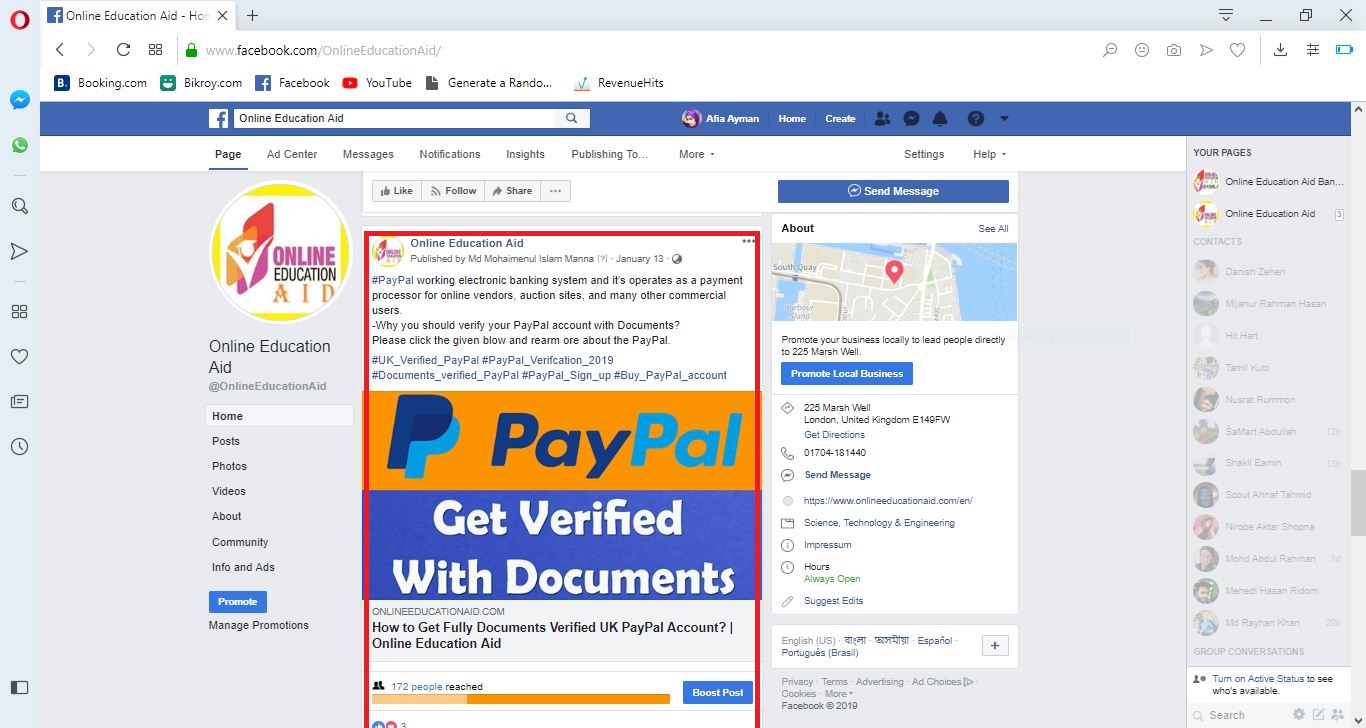
Please choose your post what you want to boost then you will see a "Boost Post" button in blow the post please click on this button.
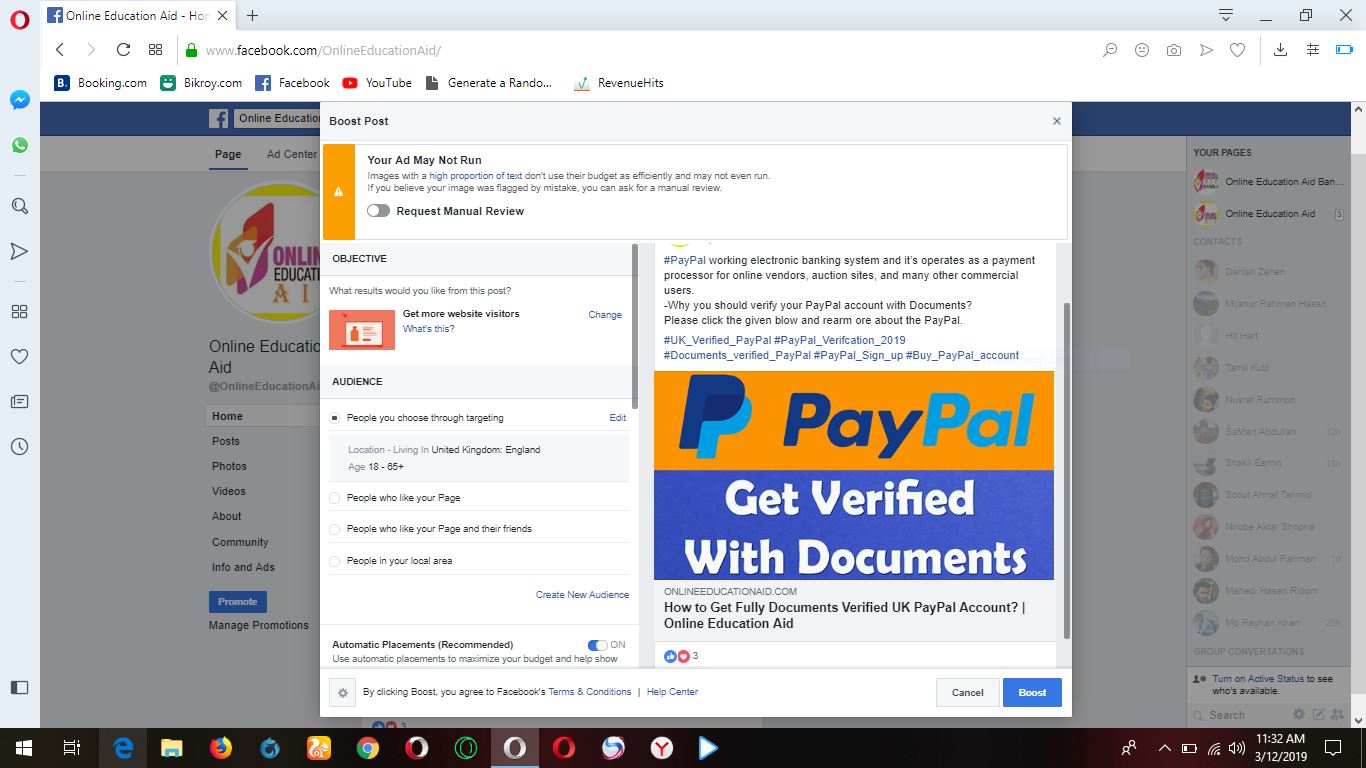
After clicking "Boost Post" button a pop up window will comes to you and you need to create you target audience actually in where you want to display your ad then select your placement (is auto or not) then you need to select you campaign bugged and days. After that please click on the "Boost" button.
After clicking on the "Boost" button a new pop up window will be open and here you need to enter your payment details means your Virtual Credit Card details.
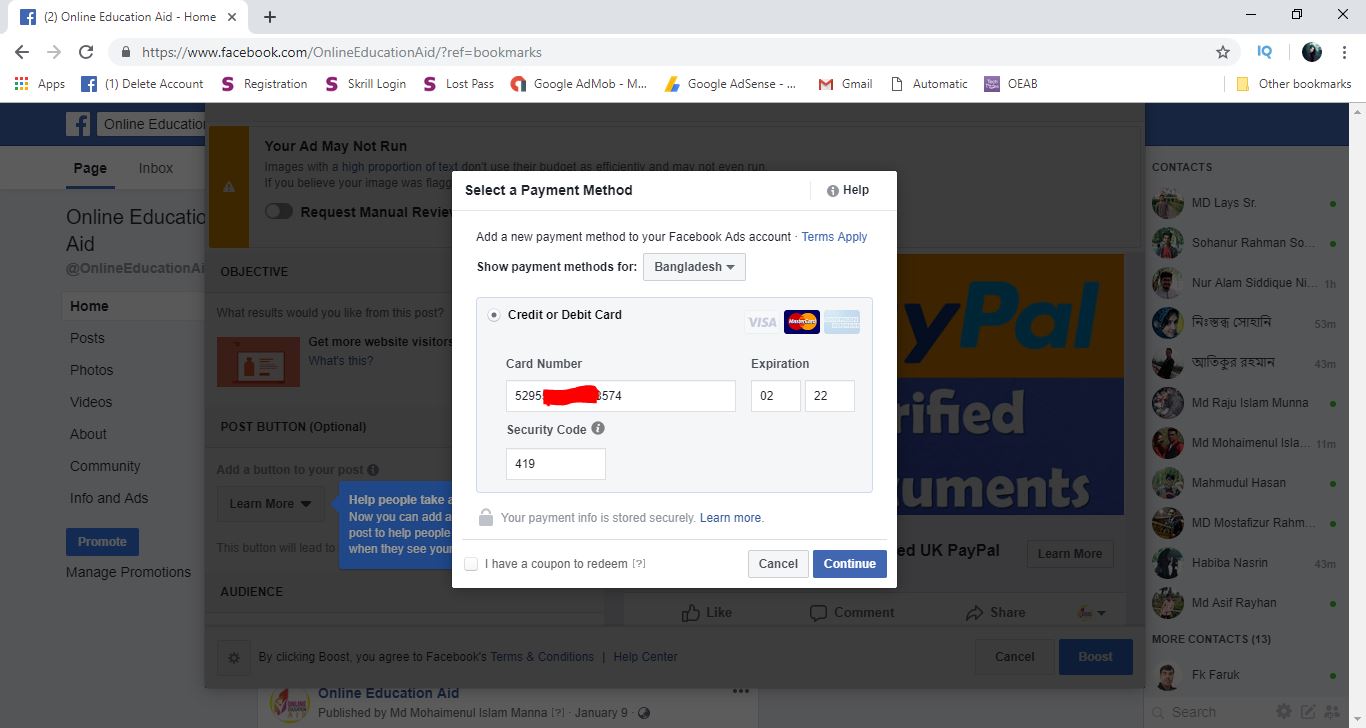
After entering Virtual Credit Card details please click on the "continue" button. After clicking on the "continue" button it will be take about 3 to 10 second to confirming your Virtual Credit Card details. Please keep at last 3 to 5 USD on your card balance other wise your transaction will be decline and your add account may be get suspended. Once your card will be confirmed your add will be go in review. It's also take 20 minutes to 2 hours to complete the review processes.
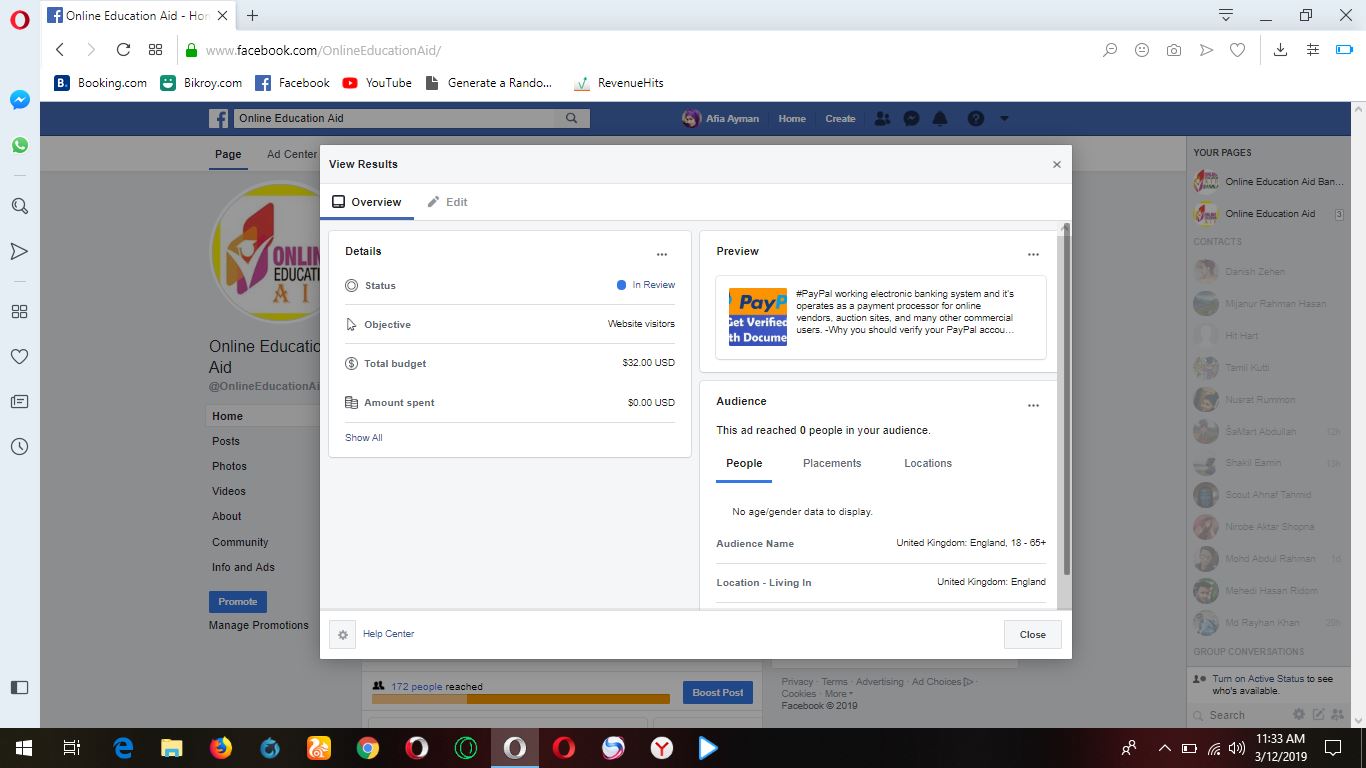
Once your add will be approved your add will be run instantly but it depend on your campaign bugged. If your campaign bugged is high then your add will be run as soon as possible and if your campaign bugged is low then your add will be run slowly. Once your Add has been approved you can go to the Facebook Ad Manager by clicking the given link blow: Ad Manager
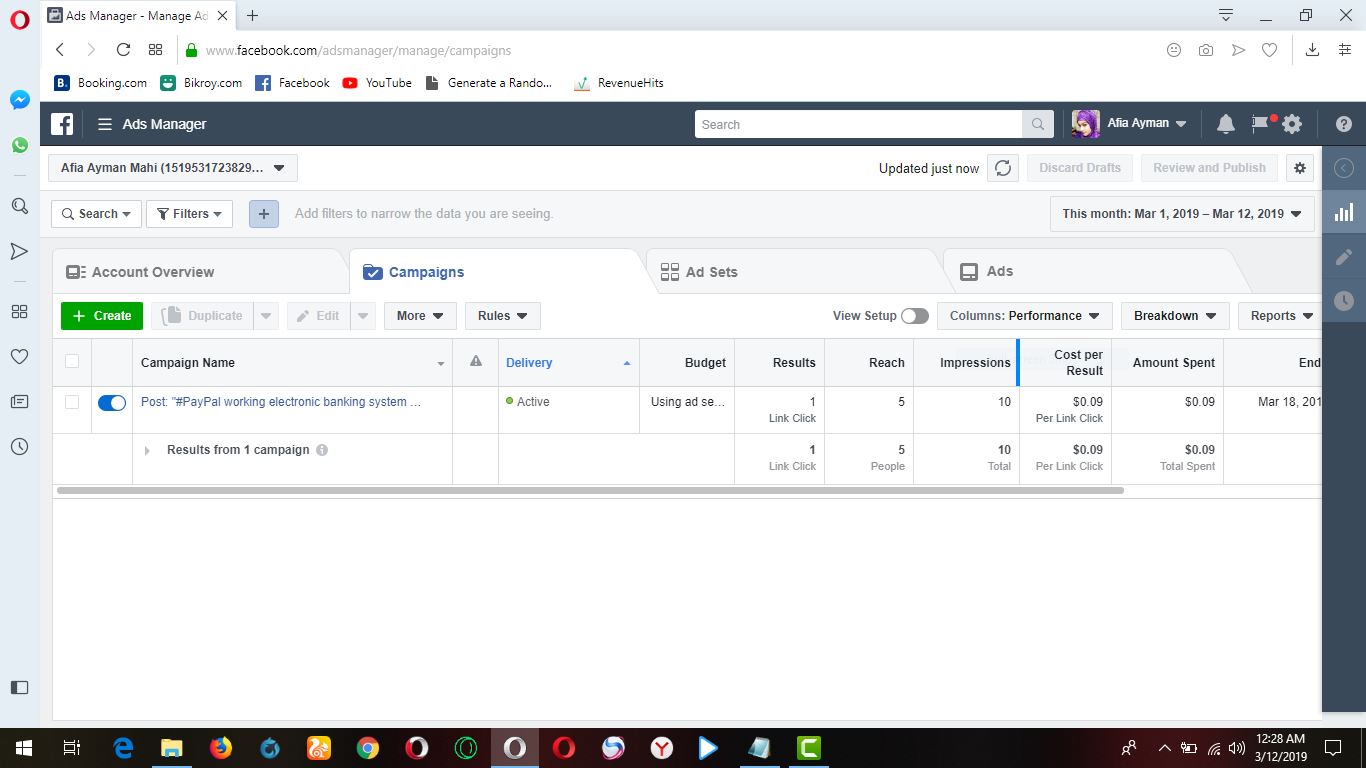
So this is the process of Facebook Boosting with Virtual VCC in 2019. If you do not understand this process please watch this video given blow.
If you do not have Virtual VCC for Facebook Boosting then you can buy from us in price $15 USD only per card. Please contact with us
Thanks




Thanks for commenting us. ConversionConversion EmoticonEmoticon