Skrill providing unlimited virtual master card for European account holders but there are so many people email us to canceling the Skrill virtual card. Though Skrill not offering their users to multiple virtual master card at a time so we need to cancel the previous card to create the new card.
To start the process please login your European Skrill account and go to the card section by clicking the SKRILL CARD option.
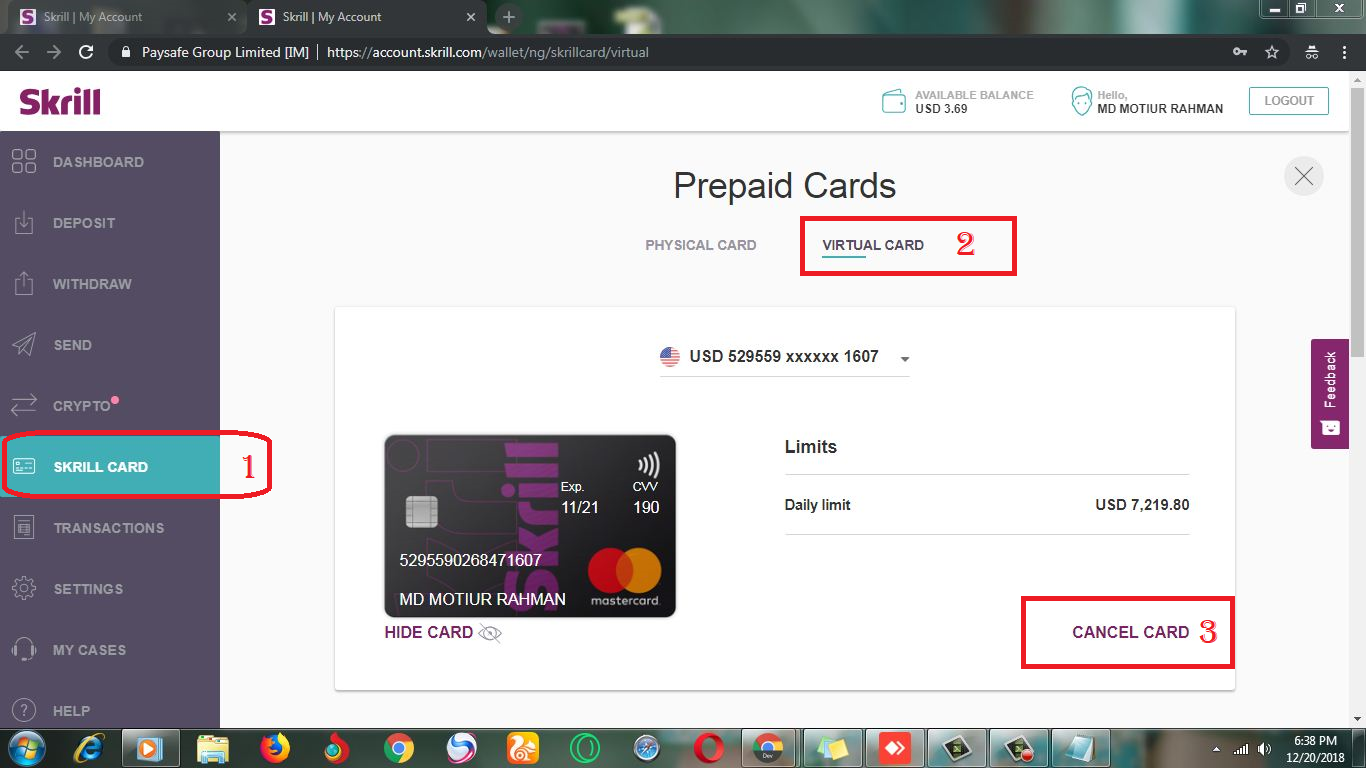
After go to the SKRILL CARD option please click on the VIRTUAL CARD option there you will get your Skrill Virtual Card which are active right now on your account with your card currency. To cancel the Skrill Virtual card please click on the CANCEL CARD button. After clicking the CANCEL CARD you will show an popup massage.
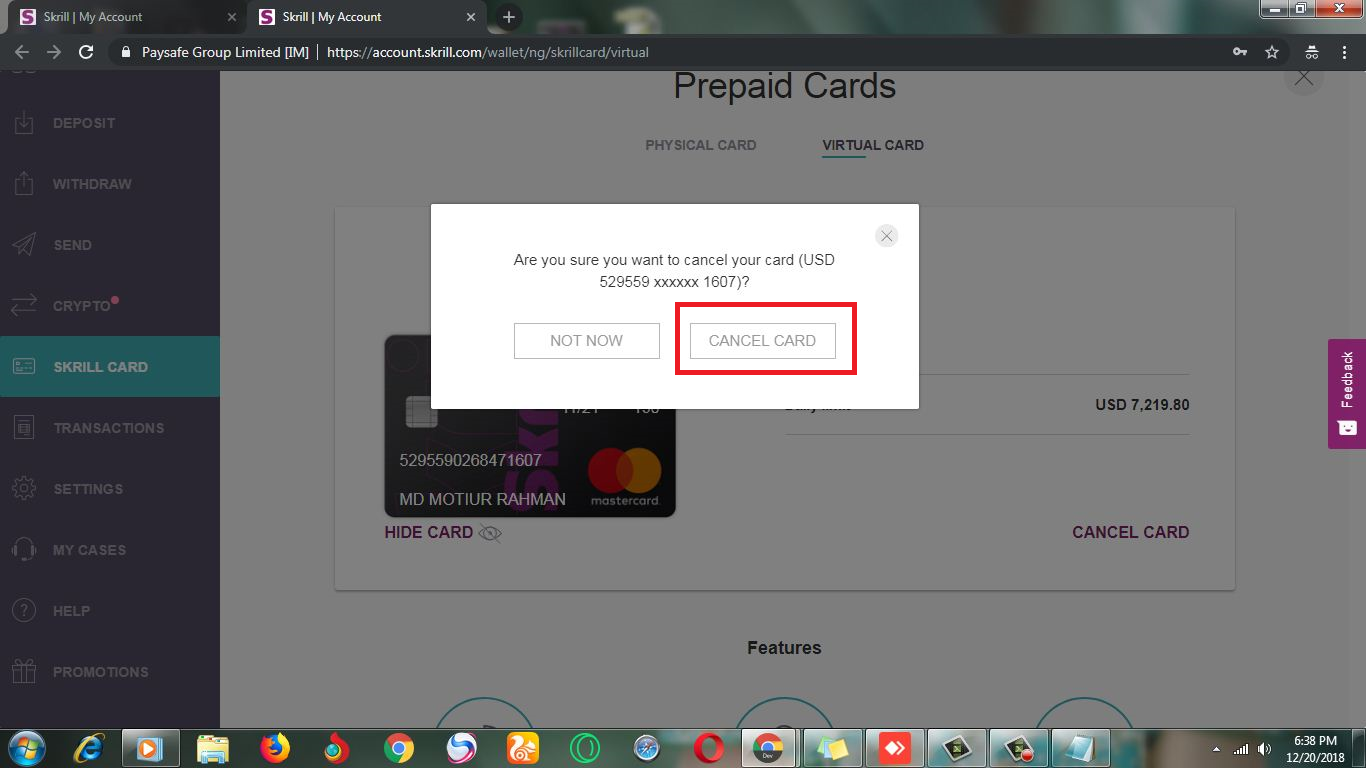
There will be two button "NOT NOW" and "CANCEL CARD" Please click the "CANCEL CARD" button and your Skrill Virtual Card will be canceled instantly.
In short: Login you Skrill account => SKRILL CARD => VIRTUAL CARD => CANCEL CARD => CANCEL CARD
Note: If you have not enough documents to verify UK Skrill account then you can contact with us to buy UK verified Skrill account in price 100$ USD only per account using Skype and What’s apps.


Thanks for commenting us. ConversionConversion EmoticonEmoticon